Hey Guys! Today, I’m going to be enlightening you on How To Make Your Business Appear On Google Searches.
While practically everyone uses a web browser on a regular basis, there are still a surprising amount of local businesses that are not included on Google or are listed but are difficult to find by their prospective customers or clients.
If this describes you, you’re undoubtedly wondering, “How can I get my business to appear on Google?” Here are the fundamental steps in a nutshell:
Create and verify a “Google My Business” listing, develop a website (it does not have to be sophisticated), and market your company’s name, address, and contact information.
In this article, you will discover how to easily add your business to the Google search engine so that your business may go from not appearing on Google searches to ranking first for your business name.
How To Make Your Business Appear On Google Searches and Google Maps (Google My Business)
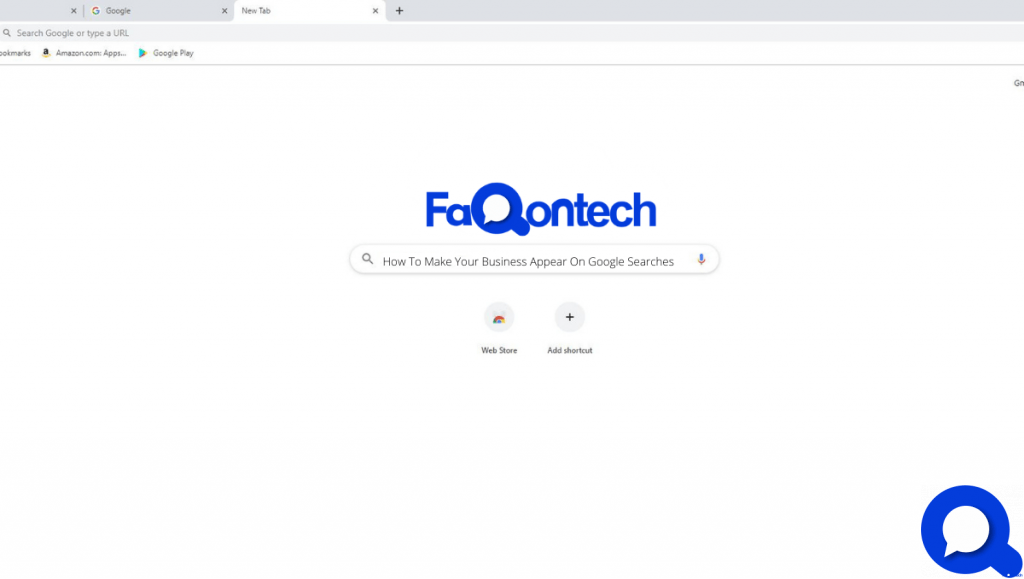
Having your business registered on Google Maps implies that new clients or customers would be able to get directions to your office or workplace quickly.
This is also the first step toward appearing when customers search for local businesses that provide specific services. Wouldn’t it be fantastic if you could appear front and center on Google Maps when customers search for “App developers near me”?
To have your business appear in Google Maps, you must first create and verify a “Google My Business” listing. It’s free and straightforward to do. Here’s a step-by-step guide to doing so.
- Go to Google Business by clicking HERE
- If you’re using a laptop, you will see the choice to create a new business, but on your smartphone, you will see the “Manage” option, click on it, and then choose “add my business”
- Fill up the “business name” field with the exact name of your company as you want it to appear publicly. You are not required to use a suffix such as “LLC” or “Inc,” however you can if you choose
- Inside the “Business category” field, enter the category that best describes your company. This is how Google decides when to display your business listing to individuals searching for the service you provide
- Keep filling the fields accurately and with correct information, and try not to make any mistakes
- After a while, you’ll be asked to input your Phone Number. In this stage, enter your business contact information rather than your personal phone number. This is the contact information that will be visible to the general public on your “Google My Business” listing.
- If you’re confident that you wrote everything correctly in the previous steps, simply click on the “Finish” button on your screen. If you are unsure, click the left arrow to revert to the previous stages and double-check your work.
Note: Google typically approves new company profiles within seven days. If your business page is not approved or declined for any reasons, you will be notified by email, along with the reason.
How To Make Your Business Appear On Google Searches – Conclusion
If you need another method to make your business visible and easily searchable for people that want to confirm that your business is legitimate or for people who want to find services that you offer, you can also create a website! I’ll be writing a guide on how you can create a free and also a paid website soon. So, stay tuned!
Did you enjoy the article (How To Make Your Business Appear On Google Searches)? Well, we hope you did. If you have any questions you’ll like to ask or if you missed any of the steps below and you need assistance, you can drop them in the comment section below.
If you also have any additions you think should be put in this article that could be helpful to others, make sure you alert us using the comment section below.
If you liked this article, then please subscribe to our YouTube Channel or Join our Telegram Channel to stay updated with latest updates from us faster; Telegram Channel or Join our Telegram Group.


